The in-depth masterclass covers everything that you need to know when it comes to LinkedIn for Jobseekers! Privacy settings, the 9 most important sections on your Personal Profile, expert advice and step by step instructions on Connecting, how to navigate the 'LinkedIn Jobs' section & settings for the most efficient jobseeking activity. Plus, how to control what elements from your profile are shared when you apply for a job. AND everything you need to know about using content for jobseekers from 'content theory' to like, commenting, sharing posts and tagging company pages.
Modules:
LinkedIn & Google
- What happens if I Google your name and why this is important!
- How LinkedIn influences Google
Privacy Settings
- 4 key privacy settings when jobseeking on LinkedIn
- Turning off 'Network Changes'
- Profile viewing options
- Your public profile
- Jobseeking preferences *Important
Personal Profiles
- The 9 most important parts of your LinkedIn profile
- Optimise, optimise, optimise!
- Crafting the ultimate headline
- Why LinkedIn is one big search engine
- Defining your keywords
- How LinkedIn helps us to see what our profile is optimised for (or not optimised at all!)
- Task: crafting and shaping your headline
- Task: writing your new headline
- How to update your headline quickly and easily
- Writing job summaries / work history inserts that sell your skills and build trust
- Asking for recommendations - it's okay to ask for recommendations!
Connecting and Growing your Network
- Various ways of growing your network on LinkedIn
- Tips for connecting with people that you do not know for increased acceptance rates
- Why it's essential to grow your network when jobseeking
- Demonstration and step by step guide for personalising a connection requests on desktop
- One thing to do (and not to do) when connecting on mobile!
- Using QR Codes for quicker connecting (mobile app)
- Insider advice on standing out in recruiter searches
The 'Jobs' Section
- Shortcuts when applying for jobs on LinkedIn
- Using the 'Jobs' section better & smarter
- Creating & managing a job alert
- Why you should have your LinkedIn profile URL on your CV
- How to add your LinkedIn Profile URL to your CV
Content Theory
- What is content and why it's important for jobseekers
- Content examples for jobseekers
- Checklist for great posts
- Content analytics and what it can tell us
Content Posting & Engagement
- How to: like, share and comment on a post
- How to tag a company page on a post on desktop
- How to share a weblink
Overall summary
Exclusive invite to join the SmartFox Jobseeker Community upon completion of the course
- TERMS - please read
- No refund policy
Course Curriculum.
Click the down arrow below to see all of the modules in this course.
- Personal profile intro (0:56)
- Branded cover image (3:24)
- Contact info (5:28)
- Your photo (3:35)
- Profile headline (8:20)
- Keywords (10:49)
- Editing your headline (2:08)
- Updating location (1:26)
- About section (5:10)
- Featured section (3:24)
- Experience / Work history (11:15)
- Recommendations v endorsements (10:17)
- Adding a new profile section (5:42)
- Personal profile summary (3:36)
- Adding the #OpenToWork feature on your LinkedIn profile (11:55)
- In this section, 'Applying for Jobs through LinkedIn' we will cover (0:24)
- Navigating the jobs section on LinkedIn (8:52)
- Applying for jobs using Easy Apply and Apply (0:28)
- Setting up and managing a job alert (4:03)
- Copying profile URL and adding to CV (1:31)
- Summary of Applying for Jobs on LinkedIn (0:45)
- Overview > Content Personal Profiles > Posting and Engagement (0:32)
- How to post a photo on desktop (3:40)
- How to share a website link on desktop (3:36)
- How to like a post on desktop (2:08)
- How to comment and tag a company page on a post on desktop (3:56)
- How to share a post - desktop (3:09)
- How to post a photo on a mobile (2:45)
- How to Like, share and comment on a post on mobile (2:29)
- Summary of Content Personal Profiles > Posting and Engagement (0:37)

Hi, I’m Louise Bunyan
I've trained over 1,000 people (in person!) in LinkedIn for jobseekers and sales, across all skill levels, since 2017. But it wasn't always like this.
I was a jobseeker for many months in 2016 and then I discovered how to use my SEO, website copywriting and digital marketing skills to optimise my LinkedIn profile, making it stand out, shine and SELL to recruiters on LinkedIn. Now, I've transformed all of my workshop training into easy to follow, step by step videos where I'll help you with my secrets to LinkedIn success.
So if you feeling a bit stuck when it comes to LinkedIn, isn't it time you became a smarter jobseeker by boosting your confidence with my shortcuts to success?
Read more about Louise